CSV Export
With refine, you can easily add export functionality to dump resources' records to a CSV file from anywhere, including buttons. By using the useExport hook with desired configurations, you can turn any button into an export button. Which resources' records to export can be configured. But by default, unless explicitly specified, it is inferred from current route of browser.
Usage
To make this example more visual, we used the @pankod/refine-antd package. If you are using Refine headless, you need to provide the components, hooks or helpers imported from the @pankod/refine-antd package.
Let's see an example:
import {
useExport,
} from "@pankod/refine-core";
import {
List,
Table,
useTable,
ExportButton,
} from "@pankod/refine-antd";
export const PostList: React.FC = () => {
const { tableProps } = useTable<IPost>();
const { triggerExport, isLoading } = useExport<IPost>();
return (
<List
pageHeaderProps={{
extra: (
<ExportButton onClick={triggerExport} loading={isLoading} />
),
}}
>
<Table {...tableProps} rowKey="id">
<Table.Column dataIndex="id" title="ID" />
<Table.Column dataIndex="title" title="Title" />
</Table>
</List>
);
};
interface IPost {
id: number;
title: string;
}
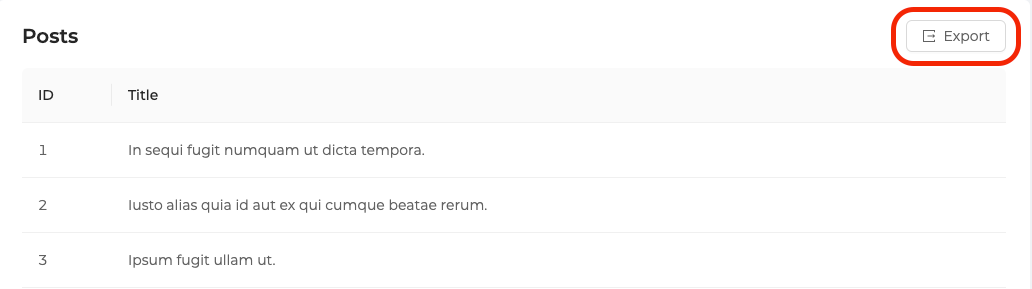
After this setup is done, when the user clicks the button, download process will initialize.
Manually running the triggerExport function is another option.
useExport returns two properties: isLoading: boolean and triggerExport: async () => void. These properties can be used with Ant Design's <Button> components to create an export button. In this example, <ExportButton> is used and it's just an Ant Design <Button> with default icon and children, serving only presentational purposes.
Refer to the useExport docs for more detailed information and export settings. →
Refer to the ExportButton docs for more detailed information. →