Swizzle Ready
Save
<SaveButton> uses Material UI <Button> component. It uses it for presantation purposes only. Some of the hooks that refine has adds features to this button.
Swizzle
You can swizzle this component to customize it with the refine CLI
Usage
For example, let's add logic to the <SaveButton> component with the saveButtonProps returned by the useForm hook.
src/pages/posts/edit.tsx
import { useForm } from "@pankod/refine-react-hook-form";
import { Edit, Box, TextField } from "@pankod/refine-mui";
export const PostEdit: React.FC = () => {
const {
refineCore: { onFinish, formLoading },
register,
handleSubmit,
formState: { errors },
} = useForm<ICategory>();
return (
<Edit
isLoading={formLoading}
saveButtonProps={{ onClick: handleSubmit(onFinish) }}
>
<Box component="form">
<TextField
{...register("title", { required: true })}
error={!!errors?.title}
helperText={errors?.title?.message}
margin="normal"
required
fullWidth
id="title"
label="Title"
name="title"
defaultValue={" "}
/>
</Box>
</Edit>
);
};
interface ICategory {
id: number;
title: string;
}
Will look like this:
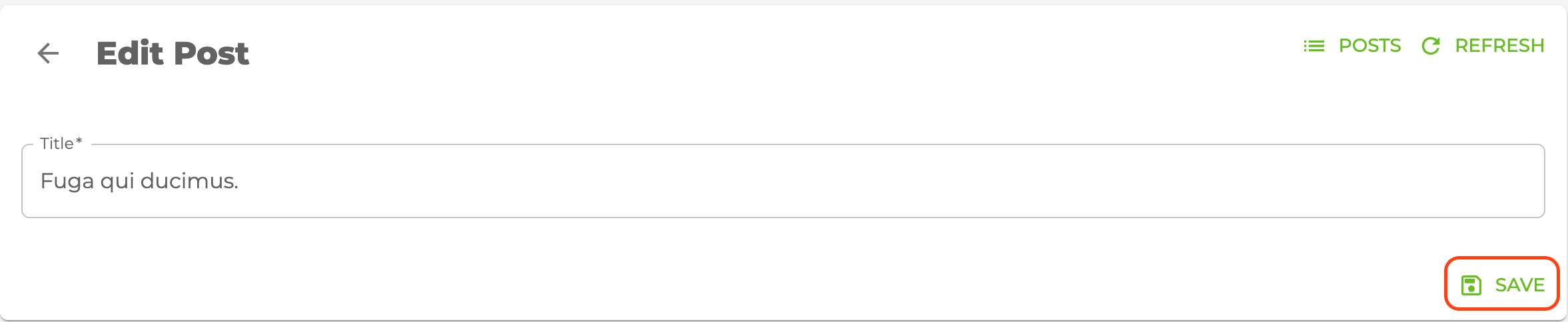
The useForm hook exposes saveButtonProps to be passed to <SaveButton> component which includes submitting the form action, button loading, and disable states.
Properties
hideText
It is used to show and not show the text of the button. When true, only the button icon is visible.
import { SaveButton } from "@pankod/refine-mui";
export const MySaveComponent = () => {
return <SaveButton hideText />;
};
API Reference
Properties
External Props
It also accepts all props of Material UI Button.